As a virtual assistant, it is crucial to have a set of tools to be efficient and effective in your job. In this blog, we will discuss seven essential tools every virtual assistant needs to know how to use.
1. Time Tracking Tools
Time management is an important responsibility of a virtual assistant. Time-tracking tools such as Toggl, Harvest, and RescueTime help you manage your time effectively and improve your productivity. They allow you to monitor how much time you spend on each task and provide you with an overview of your workday.
2. Communication Tools
Virtual assistants communicate with their clients through different channels like email, messaging apps, and video conferencing tools. Proficiency in communication tools like Slack, Zoom, Google Meet, Microsoft Teams, and Gmail is essential to stay in touch with your clients and colleagues. These tools help you communicate more efficiently, share files, and collaborate with others remotely.
3. Project Management Tools
Virtual assistants work on multiple projects simultaneously, making it challenging to keep track of all the tasks associated with each project. Project management tools such as Trello, Asana, Basecamp, and Microsoft Planner help you stay organized, manage deadlines, and collaborate with your clients and team members effectively. They provide you with a visual overview of your projects, track progress, and manage tasks and sub-tasks.
4. Accounting Tools
As a virtual assistant, you are running your own business and need to keep track of your finances. Accounting tools like QuickBooks, FreshBooks, Xero, and Wave help you manage your invoices, track expenses, and prepare financial reports. They also provide you with valuable insights into your business finances, helping you make informed decisions.
5. Social Media Management Tools
Social media is an essential marketing tool for businesses, and virtual assistants often help their clients manage their social media presence. Social media management tools like Hootsuite, Buffer, Sprout Social, and Later help you schedule posts, track analytics, and manage multiple social media accounts efficiently. They also provide you with valuable insights into your social media strategy, helping you make data-driven decisions.
6. Google Workspace
Google Workspace (formerly known as G Suite) is a set of cloud-based productivity and collaboration tools developed by Google. As a virtual assistant, you will likely use Google Workspace to create and share documents, spreadsheets, and presentations with your clients and team members. Google Workspace also includes Gmail, Google Calendar, Google Drive, and Google Meet, which are essential tools for managing your email, schedule, files, and video meetings.
7. Microsoft 365
Microsoft 365 (formerly known as Office 365) is a cloud-based suite of productivity and collaboration tools developed by Microsoft. As a virtual assistant, you may need to use Microsoft 365 to create and edit documents, spreadsheets, and presentations for your clients. Microsoft 365 includes popular applications like Word, Excel, PowerPoint, and Outlook, which are essential tools for managing your email, schedule, and files. Microsoft 365 also provides cloud storage with OneDrive, making it easy to collaborate with your clients and team members.
To sum it up, as a virtual assistant, using these seven essential tools will help you manage your time, communicate more efficiently, stay organized, manage your finances, and provide valuable insights into your work. Becoming proficient in these tools can help you become a more effective and productive virtual assistant, leading to more satisfied clients and a successful virtual assistant career.